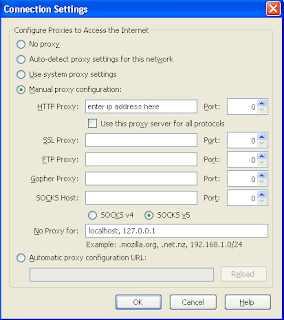Guys gonna show you all the way of using proxy with firefox ,
STEP 1:Go to the website www.samair.ru/proxy there are many sites available but my fav is samair because it sorts proxy by different criteria.
STEP 2:Click on proxy sorted by time.
STEP 3:Copy the ip address like highlighted in the picture below.
STEP 4:In your firefox browser go to Tools--->Options---->Advanced--->Network--->Settings
STEP 5:Paste the ip adress in the text box near http proxy and enter the port in the text box near port
STEP 6:Click on ok and thats it surf web anonymously.
NOTE:if the speed is slow use any other ip adress from that proxy site
Dont have firefox ? download it from here http://www.mozilla.com/en-US/firefox/
watz the use of proxy?
Well sometimes your ip would have been blocked by the website ,and if thats the case u can always use proxy to surf that website,else you can download files from filehosting websites like rapidshare,hotfile etc without waiting or as the title says u can surf web anonymously.STEP 2:Click on proxy sorted by time.
STEP 3:Copy the ip address like highlighted in the picture below.
STEP 4:In your firefox browser go to Tools--->Options---->Advanced--->Network--->Settings
STEP 5:Paste the ip adress in the text box near http proxy and enter the port in the text box near port
STEP 6:Click on ok and thats it surf web anonymously.
NOTE:if the speed is slow use any other ip adress from that proxy site
Dont have firefox ? download it from here http://www.mozilla.com/en-US/firefox/